 手动搭建k8s-1-10-4集群插件之heapster
手动搭建k8s-1-10-4集群插件之heapster
Heapster 是一个收集者,将每个 Node 上的 cAdvisor 的数据进行汇总,然后导到第三方工具 (如 InfluxDB)。
Heapster 是通过调用 kubelet 的 http API 来获取 cAdvisor 的 metrics 数据的。
由于 kublet 只在 10250 端口接收 https 请求,故需要修改 heapster 的 deployment 配置。同时,需要赋予 kube-system:heapster ServiceAccount 调用 kubelet API 的权限。
# 1,下载 heapster 文件
到 heapster release 页面 (opens new window) 下载最新版本的 heapster
wget https://github.com/kubernetes/heapster/archive/v1.5.3.tar.gz
tar -xzvf v1.5.3.tar.gz
mv v1.5.3.tar.gz heapster-1.5.3.tar.gz
2
3
官方文件目录: heapster-1.5.3/deploy/kube-config/influxdb
# 2,修改配置
$ cd heapster-1.5.3/deploy/kube-config/influxdb
$ cp grafana.yaml{,.orig}
$ diff grafana.yaml.orig grafana.yaml
16c16
< image: gcr.io/google_containers/heapster-grafana-amd64:v4.4.3
---
> image: cnych/heapster-grafana-amd64:v4.4.3
67c67
< # type: NodePort
---
> type: NodePort
2
3
4
5
6
7
8
9
10
11
修改后文件内容如下:
$ cat grafana.yaml
apiVersion: extensions/v1beta1
kind: Deployment
metadata:
name: monitoring-grafana
namespace: kube-system
spec:
replicas: 1
template:
metadata:
labels:
task: monitoring
k8s-app: grafana
spec:
containers:
- name: grafana
image: cnych/heapster-grafana-amd64:v4.4.3
ports:
- containerPort: 3000
protocol: TCP
volumeMounts:
- mountPath: /etc/ssl/certs
name: ca-certificates
readOnly: true
- mountPath: /var
name: grafana-storage
env:
- name: INFLUXDB_HOST
value: monitoring-influxdb
- name: GF_SERVER_HTTP_PORT
value: "3000"
# The following env variables are required to make Grafana accessible via
# the kubernetes api-server proxy. On production clusters, we recommend
# removing these env variables, setup auth for grafana, and expose the grafana
# service using a LoadBalancer or a public IP.
- name: GF_AUTH_BASIC_ENABLED
value: "false"
- name: GF_AUTH_ANONYMOUS_ENABLED
value: "true"
- name: GF_AUTH_ANONYMOUS_ORG_ROLE
value: Admin
- name: GF_SERVER_ROOT_URL
# If you're only using the API Server proxy, set this value instead:
# value: /api/v1/namespaces/kube-system/services/monitoring-grafana/proxy
value: /
volumes:
- name: ca-certificates
hostPath:
path: /etc/ssl/certs
- name: grafana-storage
emptyDir: {}
---
apiVersion: v1
kind: Service
metadata:
labels:
# For use as a Cluster add-on (https://github.com/kubernetes/kubernetes/tree/master/cluster/addons)
# If you are NOT using this as an addon, you should comment out this line.
kubernetes.io/cluster-service: 'true'
kubernetes.io/name: monitoring-grafana
name: monitoring-grafana
namespace: kube-system
spec:
# In a production setup, we recommend accessing Grafana through an external Loadbalancer
# or through a public IP.
# type: LoadBalancer
# You could also use NodePort to expose the service at a randomly-generated port
type: NodePort
ports:
- port: 80
targetPort: 3000
selector:
k8s-app: grafana
2
3
4
5
6
7
8
9
10
11
12
13
14
15
16
17
18
19
20
21
22
23
24
25
26
27
28
29
30
31
32
33
34
35
36
37
38
39
40
41
42
43
44
45
46
47
48
49
50
51
52
53
54
55
56
57
58
59
60
61
62
63
64
65
66
67
68
69
70
71
72
73
74
- 镜像更改成自己已经 pull 好了的,并且开启 NodePort。
$ cp heapster.yaml{,.orig}
$diff heapster.yaml.orig heapster.yaml
23c23
< image: gcr.io/google_containers/heapster-amd64:v1.5.3
---
> image: cnych/heapster-amd64:v1.4.2
27c27
< - --source=kubernetes:https://kubernetes.default
---
> - --source=kubernetes:https://kubernetes.default?kubeletHttps=true&kubeletPort=10250
2
3
4
5
6
7
8
9
10
修改后文件内容如下:
$ cat heapster.yaml
apiVersion: v1
kind: ServiceAccount
metadata:
name: heapster
namespace: kube-system
---
apiVersion: extensions/v1beta1
kind: Deployment
metadata:
name: heapster
namespace: kube-system
spec:
replicas: 1
template:
metadata:
labels:
task: monitoring
k8s-app: heapster
spec:
serviceAccountName: heapster
containers:
- name: heapster
image: cnych/heapster-amd64:v1.4.2
imagePullPolicy: IfNotPresent
command:
- /heapster
- --source=kubernetes:https://kubernetes.default?kubeletHttps=true&kubeletPort=10250
- --sink=influxdb:http://monitoring-influxdb.kube-system.svc:8086
---
apiVersion: v1
kind: Service
metadata:
labels:
task: monitoring
# For use as a Cluster add-on (https://github.com/kubernetes/kubernetes/tree/master/cluster/addons)
# If you are NOT using this as an addon, you should comment out this line.
kubernetes.io/cluster-service: 'true'
kubernetes.io/name: Heapster
name: heapster
namespace: kube-system
spec:
ports:
- port: 80
targetPort: 8082
selector:
k8s-app: heapster
2
3
4
5
6
7
8
9
10
11
12
13
14
15
16
17
18
19
20
21
22
23
24
25
26
27
28
29
30
31
32
33
34
35
36
37
38
39
40
41
42
43
44
45
46
47
48
- 由于 kubelet 只在 10250 监听 https 请求,故添加相关参数;
$ cp influxdb.yaml{,.orig}
$ diff influxdb.yaml.orig influxdb.yaml
16c16
< image: gcr.io/google_containers/heapster-influxdb-amd64:v1.3.3
---
> image: cnych/heapster-influxdb-amd64:v1.3.3
2
3
4
5
6
修改后文件内容如下:
$ cat influxdb.yaml
apiVersion: extensions/v1beta1
kind: Deployment
metadata:
name: monitoring-influxdb
namespace: kube-system
spec:
replicas: 1
template:
metadata:
labels:
task: monitoring
k8s-app: influxdb
spec:
containers:
- name: influxdb
image: cnych/heapster-influxdb-amd64:v1.3.3
volumeMounts:
- mountPath: /data
name: influxdb-storage
volumes:
- name: influxdb-storage
emptyDir: {}
---
apiVersion: v1
kind: Service
metadata:
labels:
task: monitoring
# For use as a Cluster add-on (https://github.com/kubernetes/kubernetes/tree/master/cluster/addons)
# If you are NOT using this as an addon, you should comment out this line.
kubernetes.io/cluster-service: 'true'
kubernetes.io/name: monitoring-influxdb
name: monitoring-influxdb
namespace: kube-system
spec:
ports:
- port: 8086
targetPort: 8086
selector:
k8s-app: influxdb
2
3
4
5
6
7
8
9
10
11
12
13
14
15
16
17
18
19
20
21
22
23
24
25
26
27
28
29
30
31
32
33
34
35
36
37
38
39
40
41
42
# 3,执行所有定义文件
修改后的文件内容如下:
$ cat heapster-rbac.yaml
kind: ClusterRoleBinding
apiVersion: rbac.authorization.k8s.io/v1beta1
metadata:
name: heapster
roleRef:
apiGroup: rbac.authorization.k8s.io
kind: ClusterRole
name: system:heapster
subjects:
- kind: ServiceAccount
name: heapster
namespace: kube-system
---
kind: ClusterRoleBinding
apiVersion: rbac.authorization.k8s.io/v1beta1
metadata:
name: heapster-kubelet-api
roleRef:
apiGroup: rbac.authorization.k8s.io
kind: ClusterRole
name: system:kubelet-api-admin
subjects:
- kind: ServiceAccount
name: heapster
namespace: kube-system
2
3
4
5
6
7
8
9
10
11
12
13
14
15
16
17
18
19
20
21
22
23
24
25
26
27
28
- 将 serviceAccount kube-system:heapster 与 ClusterRole system:kubelet-api-admin 绑定,授予它调用 kubelet API 的权限;
# 4,检查执行结果
检查 kubernets dashboard 界面,可以正确显示各 Nodes、Pods 的 CPU、内存、负载等统计数据和图表:

# 5,访问 grafana
# 1. 通过 kube-apiserver 访问
获取 monitoring-grafana 服务 URL:
浏览器访问 URL: https://192.168.106.110:8443/api/v1/namespaces/kube-system/services/monitoring-grafana/proxy
# 2,通过 kubectl proxy 访问:
创建代理
kubectl proxy --address='192.168.106.5' --port=8086 --accept-hosts='^*$'
Starting to serve on 192.168.106.5:8086
2
浏览器访问 URL:http://192.168.106.5:8086/api/v1/namespaces/kube-system/services/monitoring-grafana/proxy/?orgId=1
# 3,通过 NodePort 访问:
$ kubectl get svc -n kube-system|grep -E 'monitoring|heapster'
heapster ClusterIP 10.254.34.87 <none> 80/TCP 12m
monitoring-grafana NodePort 10.254.186.62 <none> 80:8654/TCP 12m
monitoring-influxdb ClusterIP 10.254.55.105 <none> 8086/TCP 12m
2
3
4
- grafana 监听 NodePort 8654;
浏览器访问 URL:http://192.168.106.3:8654/?orgId=1
那么,这个时候,可以通过如下几种方式访问到 grafana 服务:
- http://192.168.106.3:8654/?orgId=1
- http://192.168.106.4:8654/?orgId=1
- http://192.168.106.5:8654/?orgId=1
- https://192.168.106.110:8443/api/v1/namespaces/kube-system/services/monitoring-grafana/proxy
进去之后可以点击一下集群,看看里边的一些信息:
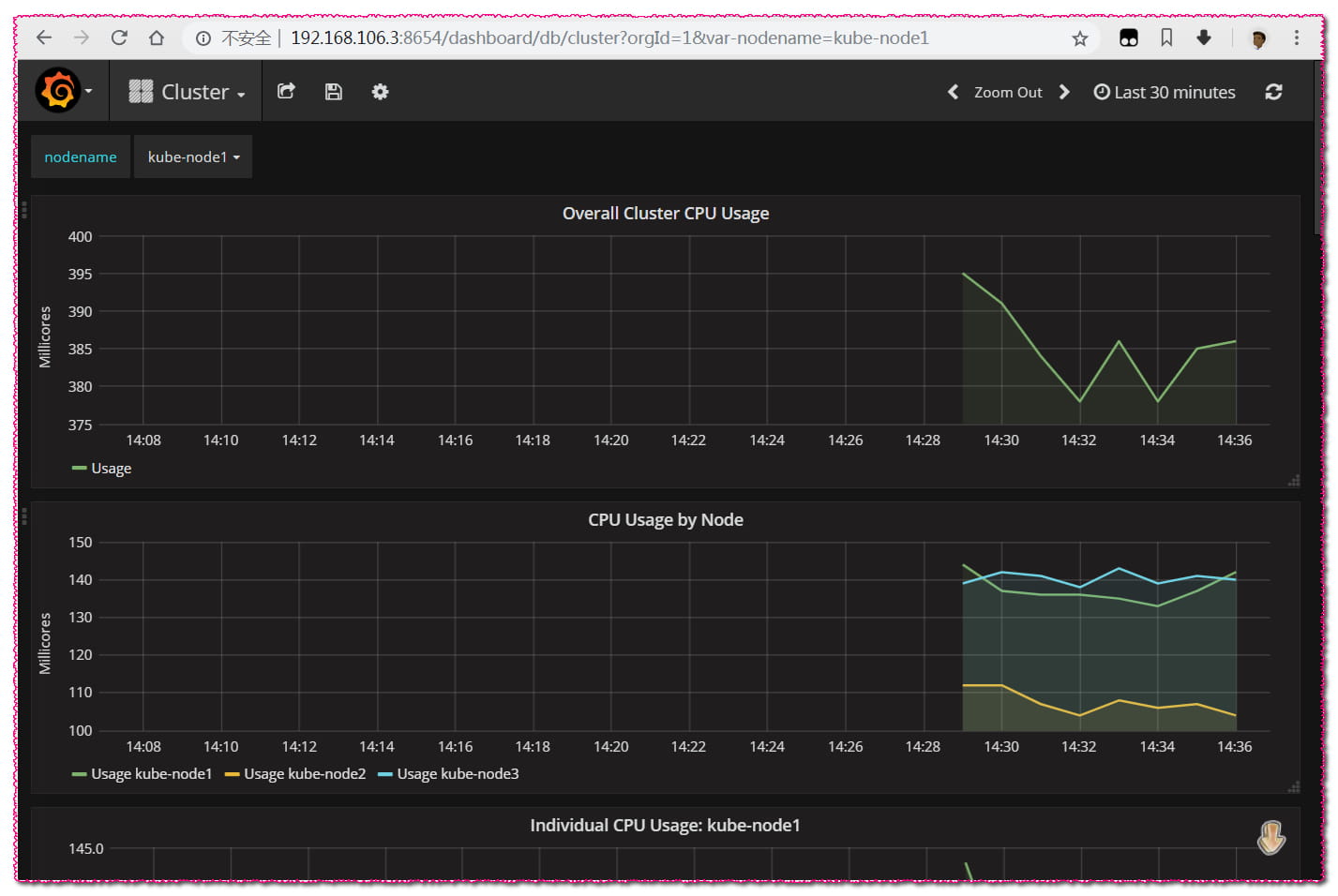
# 6,参考:
- 配置 heapster:https://github.com/kubernetes/heapster/blob/master/docs/source-configuration.md



 |
|